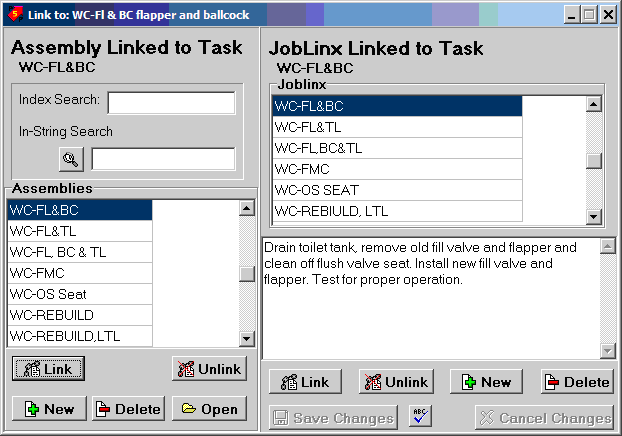
I have designed PricePoint Advantage to help you run a successful plumbing service business. Cloversoft has been committed to serving plumbing, heating and mechanical contractors since 1993 and we thank you for your purchase. You should congratulate yourself for your forward thinking commitment to increased professionalism in this wonderful business. - Tim Sullivan (2014)
Tim Sullivan has since retired and is no longer in charge of PricePoint Advantage. As always, we stand behind and continually support and improve our products. Therefore, I have reviewed and improved the tasks and job descriptions in Advantage and they are up to date as of July 2021.- Tim Clover
PricePoint Advantage (PPA) is a collection of flat rate tasks that have been created within PricePoint, a popular software package for plumbing and heating contractors. It is our hope that these tasks will provide a flat rate pricing system covering over 95% of situations a service and repair plumber would encounter. PPA is designed to be used with the PricePoint Mobile iPad app that enables technicians to invoice customers in the field and email the data to the PricePoint desktop software.
In the vocabulary of PricePoint, PricePoint Advantage (PPA)
is a collection of assemblies which consists of materials, labor
and other charges to arrive at a total fee for a particular task.
Once you’ve loaded PricePoint Advantage, let’s look
at a typical task by selecting the task WCRD
1. Start PricePoint
2. Click Flat Rate Book – you should be on the Water Closet
Repairs Page
3. Click on WCRD (line 5) and click on Links.
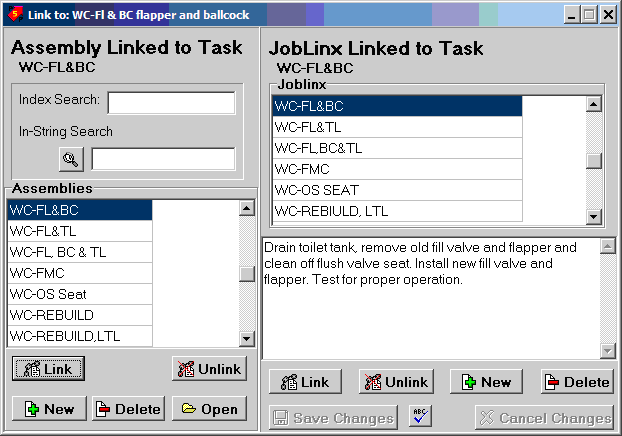
The Link dialog opens showing that this task is linked to the assembly, WC-FL&BC. If you would like to alter the task description, this dialog box is where you would do that. Make any changes you wish and click "Save". Always be sure the Assembly and Joblinx sides are on the same task before saving any changes. It is important the correct Assembly is linked to the appropriate Joblinx. Let’s take a closer look at the linked assembly in pricing.
4. Click Open
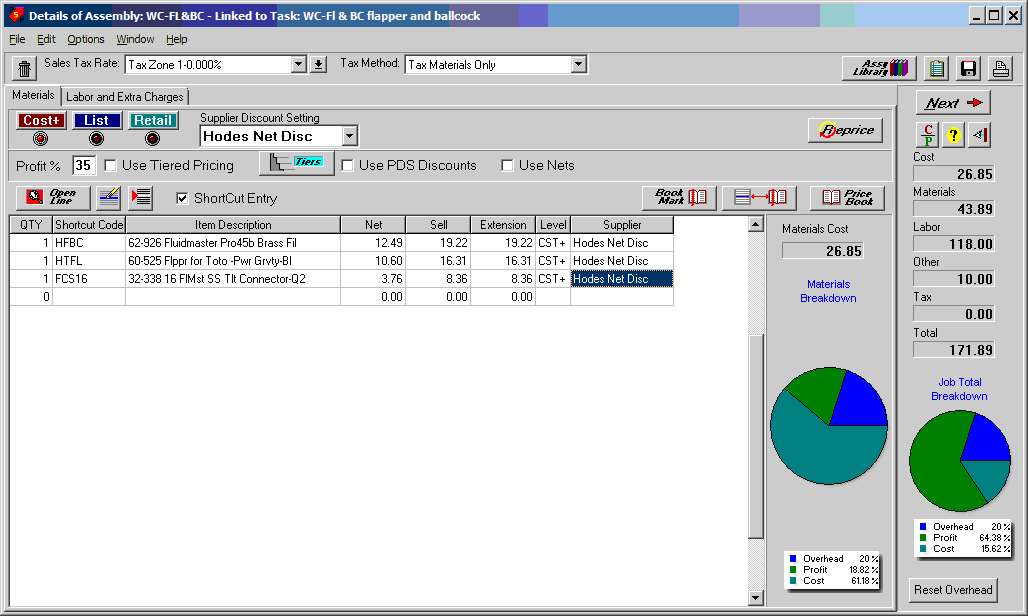
In the materials section you will find a ballcock, flapper and
a flexible supply.
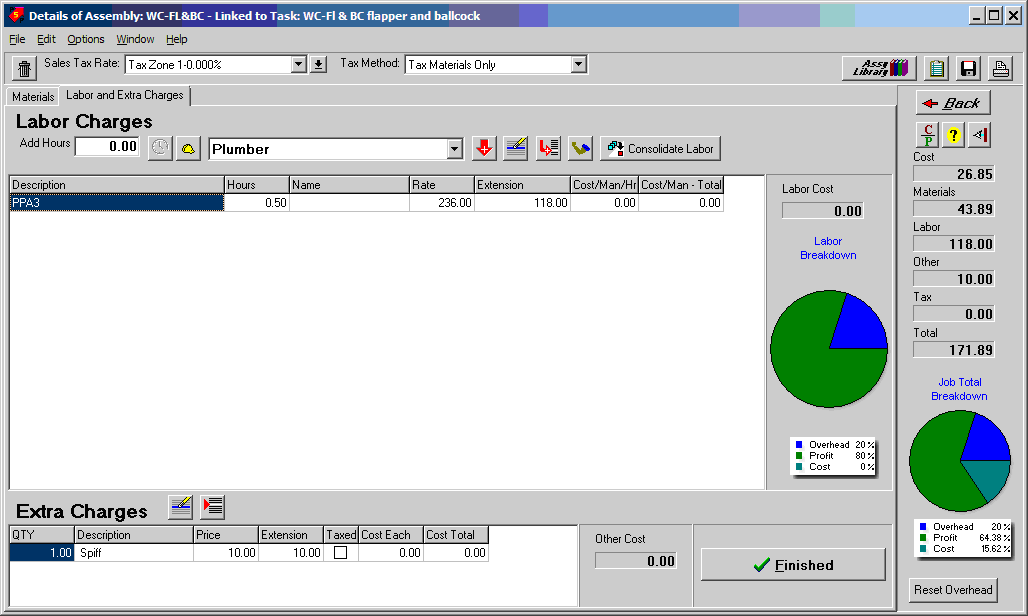
In the labor tab you will see PPA3 labor rate for ½ of
an hour and in the other category you will see Spiff $10.00.
We reward our plumbers with a $10 bonus for every task sold. It rewards employees who sell needed work while in your client's home without tempting them to over sell unnecessary work. The Spiff is delivered with $100 bills and every employee knows he or she will receive a 1099 at the end of the year to account for the added income. If this model does not fit your business philosophy you will need to go through each assembly and delete the Spiff charges and reprice the Quotamatic book.
You will also need to edit the labor rates to reflect your
business costs and profit goals because the numbers used will
not reflect your business costs at all. Almost every assembly
uses PPA3 as the labor rate but some drain cleaning tasks use
the lower PPA2 rate. To adjust your labor rates:
1. Start PricePoint
2. From the menu bar click Setup, Company Info
3. Click Labor Rates tab
4. Make changes to PPA1, PPA2, and PPA3 labor rates and click
OK.
5. Click Flat Rate Book
6. From the Menu bar click File, Reprice Quotamatic Book.
The PricePoint Advantage system has just been customized for your
business.
Any edits to your assemblies will remain isolated until you reprice the Quotamatic book to transpose the changes into the Quotamatic book which is used by your new Price Point Mobile app. If you just edit one or two assemblies (remember to save the changes) or add one, you do not have to reprice the whole book, just relink the tasks or add one new task to Quotamatic and link it to the new assembly. If you are getting the idea it all starts with a good assembly, you're on the right track. Please see your Price Point documentation for a full explanation of these linking procedures. We tried very hard to supply you with a collection of tasks which will provide a system covering over 95% of situations a service and repair plumber would encounter. The most important thing for you to do is change PPA3 and PPA 2 labor rates to reflect your own unique situation and you will be ready to load your iPads and deliver them to your plumbers confident that they will have been given the most important tool in their arsenal to ensure your profitability and your clients' appreciation for supplying costs before work begins. You will also win your client's trust because you are deriving your charges from a nationally available database not making up prices on the fly or making them wait until you get back to your office to produce and mail an invoice.
The first thing you as a business owner should do after entering your own labor rates, is scroll through each page of PPA to become familiar with each task and where to find them within the app. Then make yourself a customer in PricePoint so you can produce and email yourself and your office some practice invoices. Remember to back up PricePoint before you do this and then restore using that back up to delete all those practice invoices.
The first charge on almost every invoice we produce is a Destination Fee, that is why there is an "A" in the title, it keeps the page first in the sequence. It starts at $24 for the town we are located in and some towns which border us. The fees go up as our travel distance increases. Maybe you could start becoming familiar with editing Joblinx descriptions by substituting the names of the towns you do business in for "Tier 1" "Tier 2" etc. I know some plumbers charge a flat $79 destination fee or diagnostic fee but I had found that discourages some potential new clients from scheduling a service call. A service plumber can produce up to 1000 invoices a year so even at $24, it helps the bottom line quite a bit.
After you add the destination fee, just continue to add the tasks requested by your client and remember to edit the task description to personalize the task. For instance: lets say you are asked to repair a water closet, you might want to add to the task description where that water closet is located – Master bath? Powder room? Guest bath? You get the idea. Click that little edit button to the right of the JobDescription box and it takes you to the edit page. There you can add the location of the repair to the job description or add a dollar amount to the task. Lets say you need to spend 30 minutes clearing a path to the water heater because of all the clutter. Just add an appropriate amount to the task to reflect the higher costs. Just remember, all those price additions are made to labor charges in Price Point so if its materials you are adding, you will need to edit the invoice after it has been imported into PricePoint. That will not apply to every case but it is nice to have in your records just where the repairs you have completed were done. Once your edit is done, just add it to the workspace and move along. That edit is for that invoice only and will not make any permanent changes to the task description.
Even though the list of tasks is exhaustive, it is inevitable you will run into something not in the list. Scroll to the last page and find the “Undescribed Task” category. It should always be the last page due to the “X” in front. These tasks consist of a unit of labor, $3 in materials and the $10 Spiff. A 1 is for one quarter hour, a 2 is for two quarter hours an 8 is for 8 quarter hours, an 82 is for 8 quarter hours plus two quarter hours so 21/2 hours. Become familiar how this page works as you will be using it once in a while to be sure. Again, you will need to use the edit task page to describe the task being done and to add a dollar amount for additional materials. This is a very useful component of PPA and greatly increases its flexibility. Remember, the dollar amount you added for extra materials is actually an added labor charge in PricePoint so you will need to "Retrieve Invoice" after it has been imported and delete the added labor charge and add that amount to the list of materials. This will take you about 30 seconds once you know your way around PricePoint.
Speaking of flexibility, check out the Coupons and Discounts page. We offer coupon discounts in some circumstances in the amount of $25 so you will see that listed. Then there are the other discounts which are for your plumbers to use if needed to help sell a job. For instance: Mr Jones has used your services in the past but he got a quote for a water heater replacement for $150 less that you quoted. This discount page lets your employee discount the job (maybe not the full $150) and keep your client from the competition. If you want to!
Sometimes we all will experience a “go back” or “call back” for an unsuccessful repair. As an example, lets say you repaired a Delta kitchen faucet, task KFR-DE4 for $155. Your client is not satisfied with the repair so you offer to credit the repair toward a faucet replacement task KF-34INST for $265.00. PPA lets you enter a negative 1 as the multiple for the repair and a plus one for the install. This way of handling a complaint will help establish you as a fair and reasonable service provider, one who can be trusted to respond with integrity.
PricePoint Advantage was created by Tim Sullivan of Plumbing Solutions, Inc. Tim has more than 18 years experience using PricePoint software and is currently a working service plumber running his own family business.- Tim Sullivan (2014)
Tim Sullivan has since retired and is no longer in charge of PricePoint Advantage. As always, we stand behind and continually support and improve our products. Therefore, I have reviewed and improved the tasks and job descriptions in Advantage and they are up to date as of July 2021.- Tim Clover