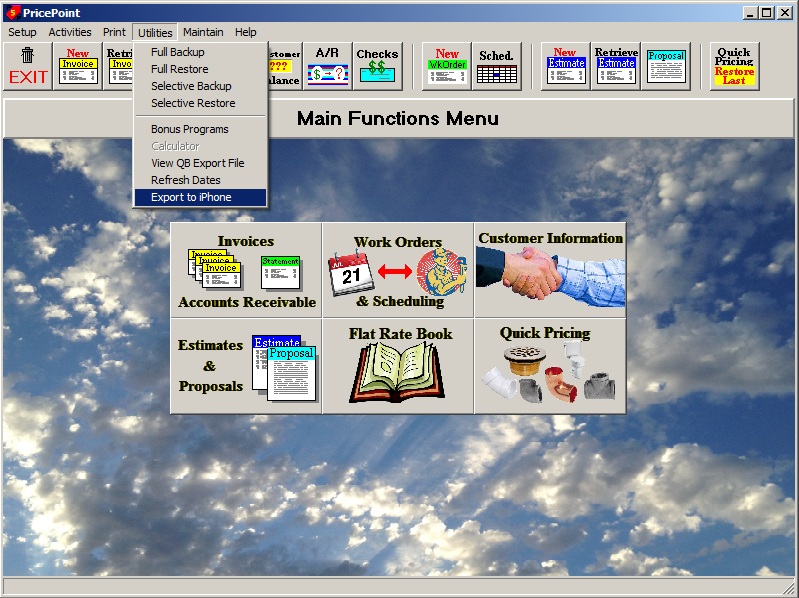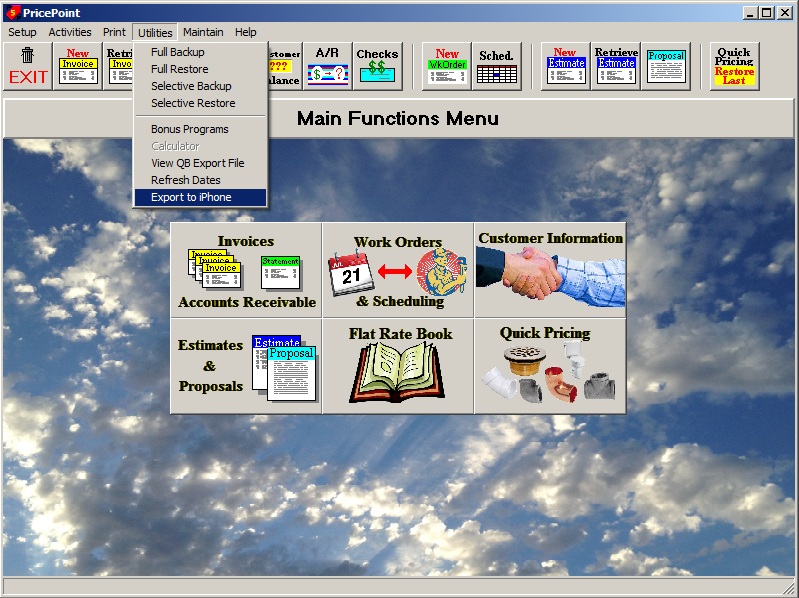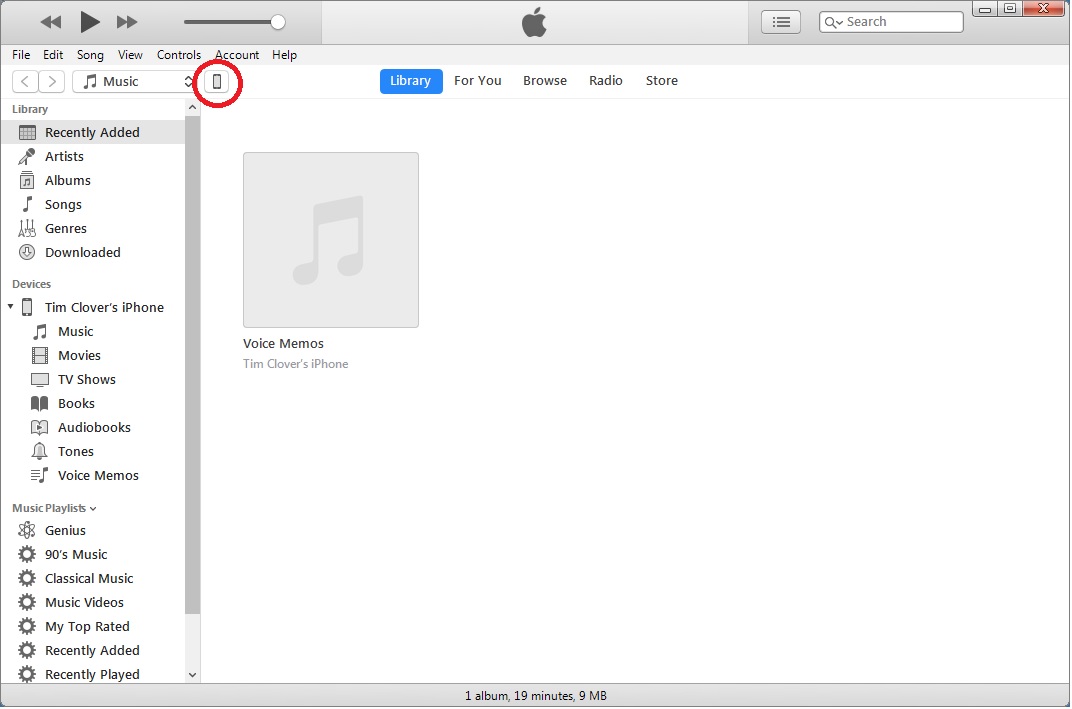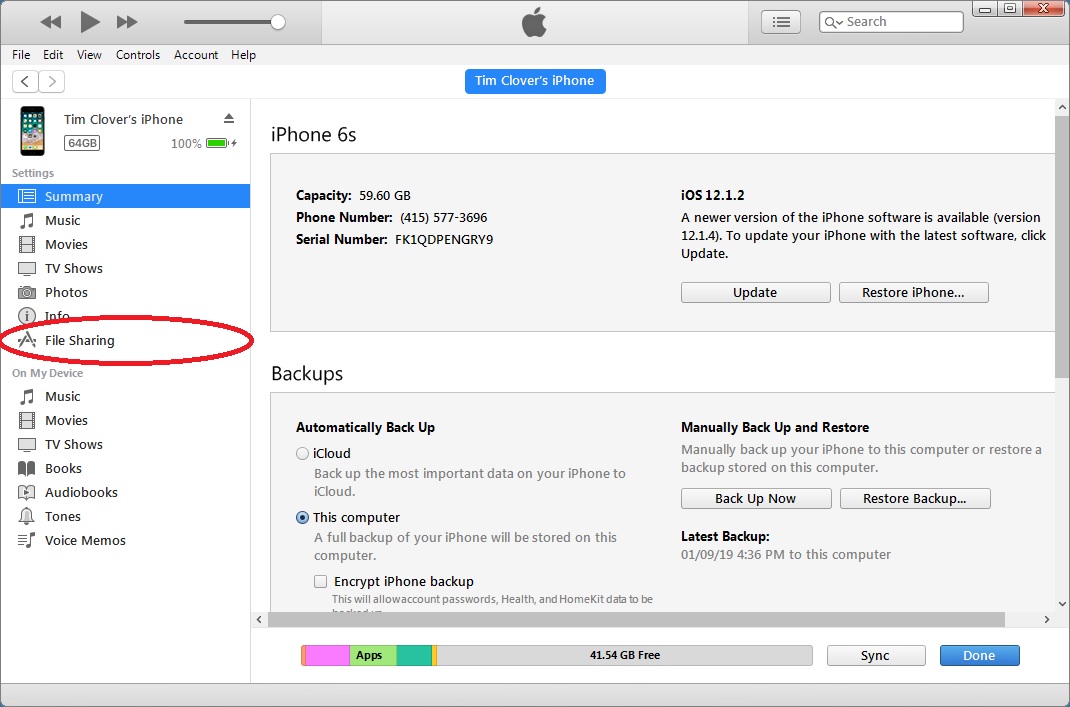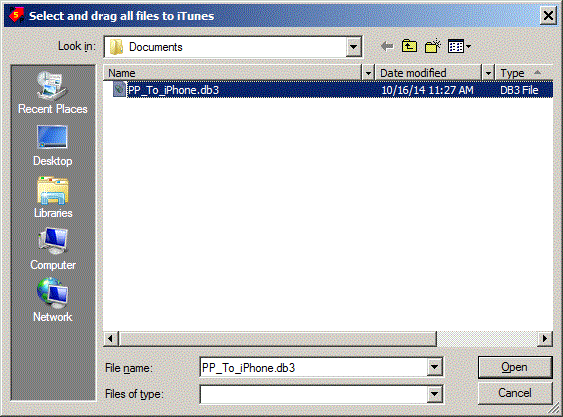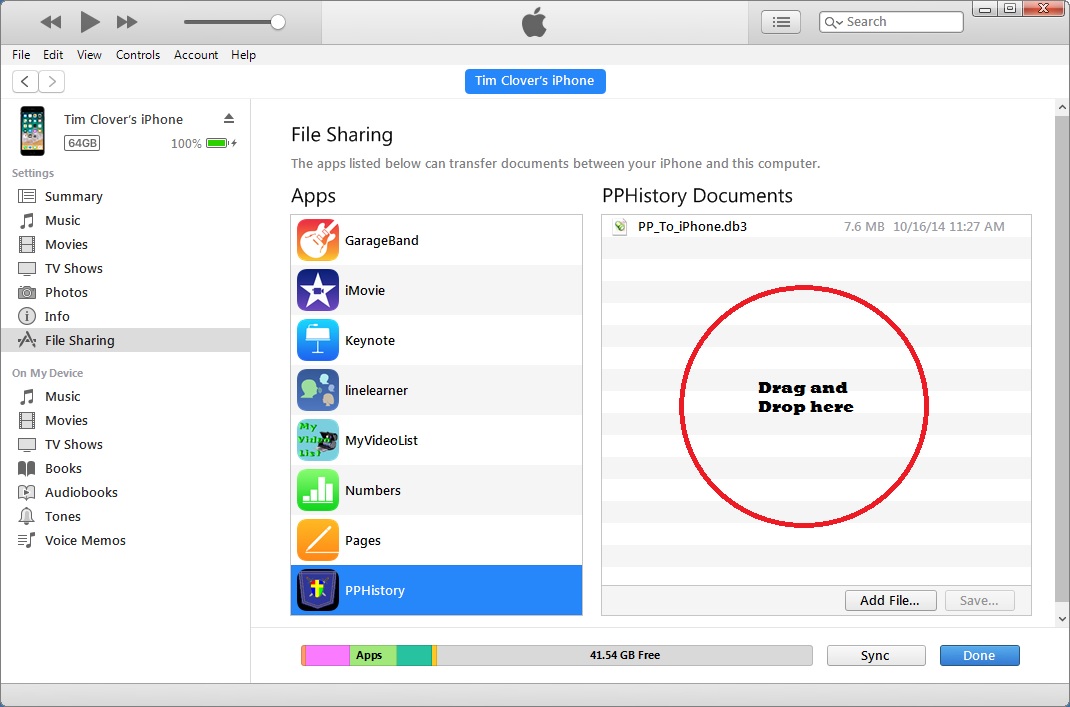PricePoint Pocket History
Exporting Customer History from PricePoint Desktop
1) From PricePoint Main Menu click Utilities, Export to iPhone
2) Connect your iPhone, iTunes should start, if not, start it.
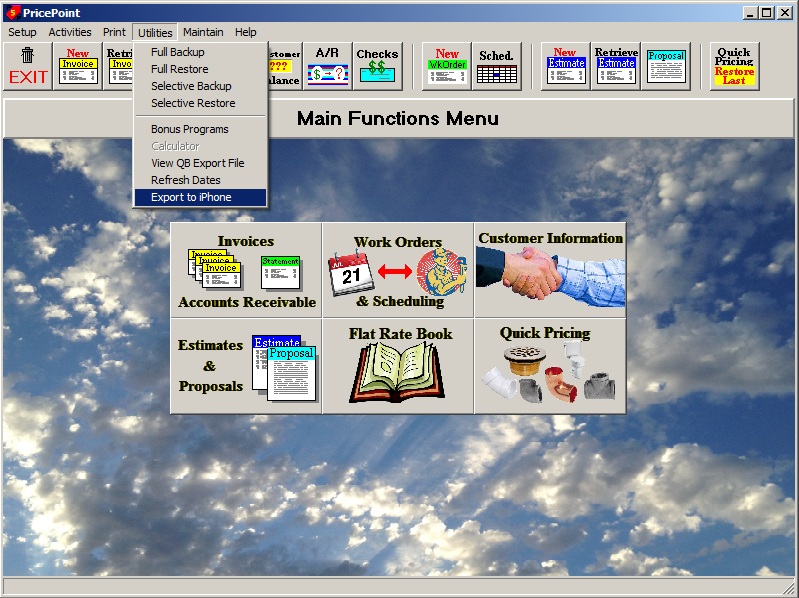
3) Click iPhone button on the upper left.
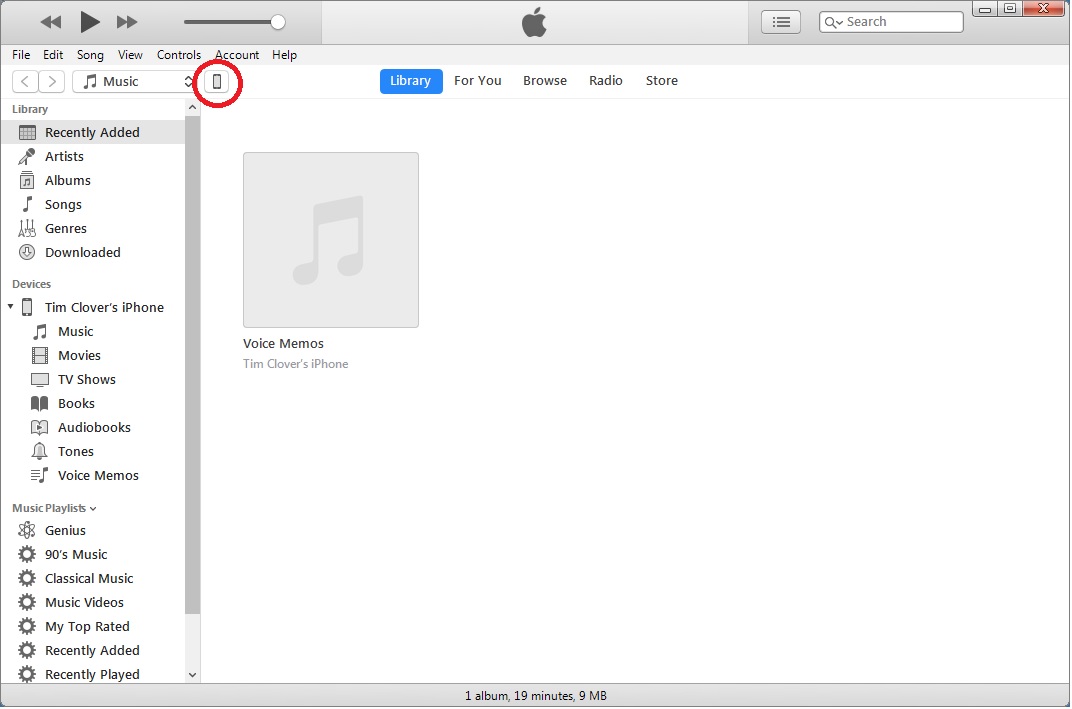
4) Select File Sharing.
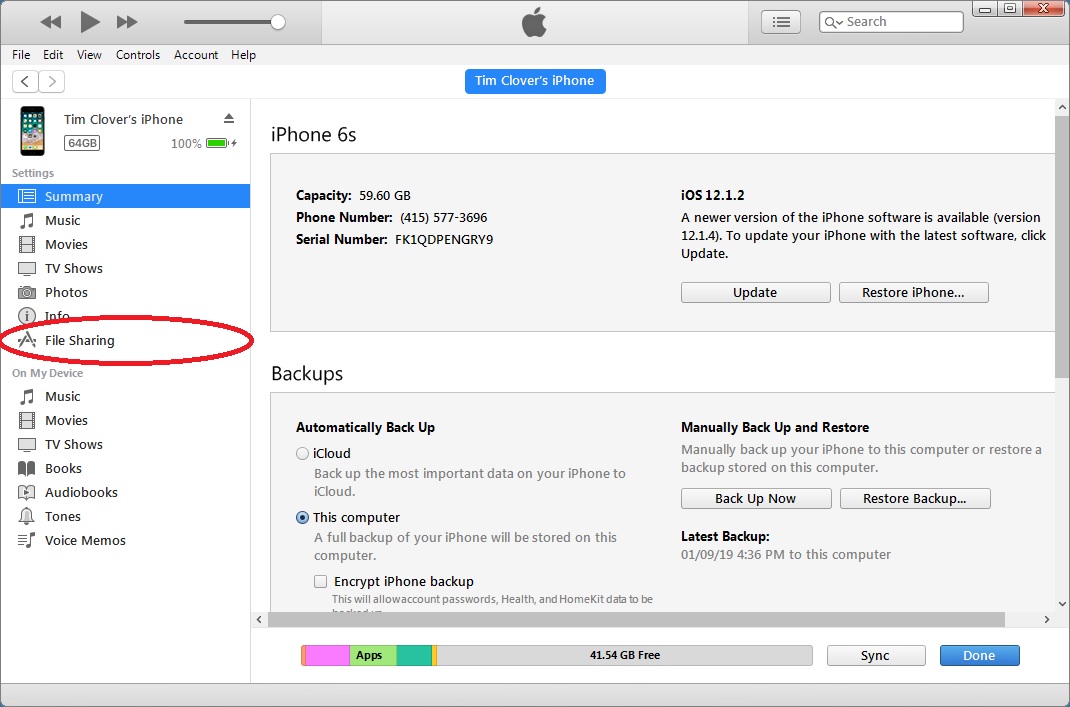
4) Select the PPHistory app to show PPHistory Documents.

5) Click OK (below) to create your export files
this will open an Open File dialog
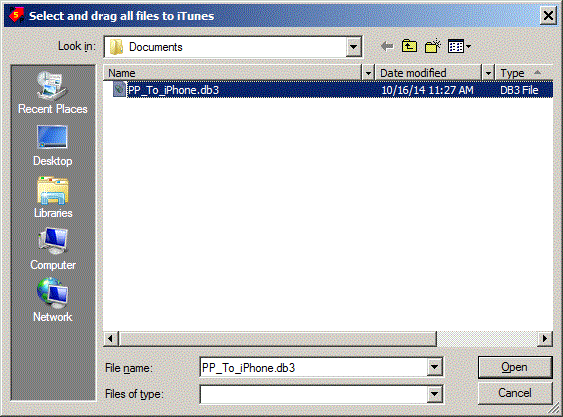
6) Drag to PPHistory Documents in iTunes
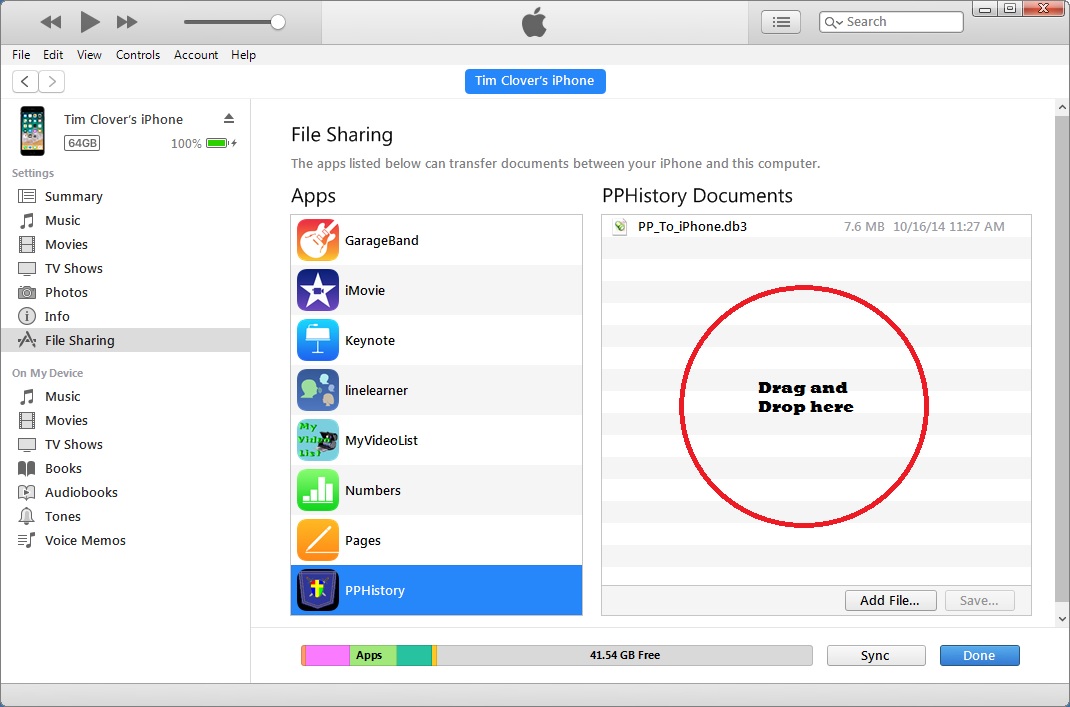
7) Click Cancel in Open File dialog